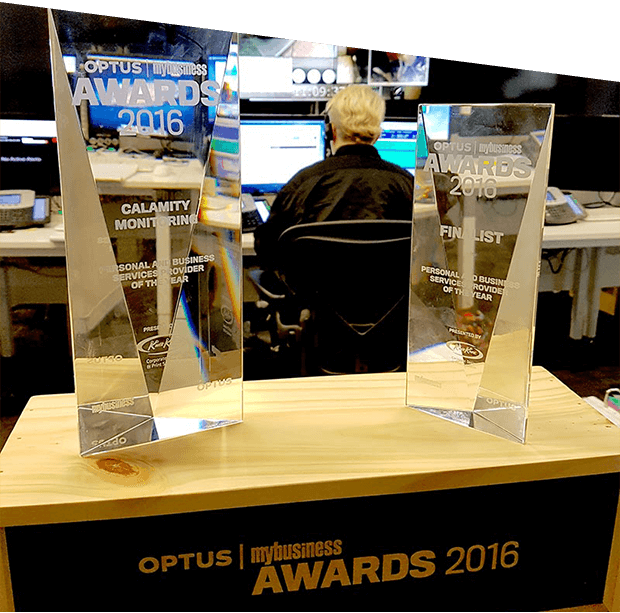With server rooms and data centres housing central network infrastructures, valuable data and confidential information, keeping them secure from cyber threats is critical. However, there’s more to protecting a computer room than defending against malicious cyber attacks. Physical security of hardware and the premises is equally crucial to keep data centre operations safe and secure.
Challenges of data centre & server room security
Despite data centres usually being situated in remote areas, away from the busy city and streets, they still face multiple security threats. Don’t leave your server room vulnerable to some of these risks.
- Break-ins
Server and computer rooms house costly equipment and sensitive company data, thus making them a hot target for theft and burglary. A breach in access to these rooms can severely jeopardise your business.
- Heat / High Temperatures
A server room is a closed space with closed doors and no windows, housing heavy computing devices and equipment which generate heat. Given the circumstances, temperature control and monitoring are essential to avoid equipment damage or fire.
- Equipment failure
For a business that’s highly dependent on its computers and related equipment, all hardware must operate at its optimum. The smallest failure can lead to company-wide downtime and business interruption.

Server room security best practices
From video surveillance to the server room access policy, every aspect of physical security must be accounted for to ensure utmost protection. Take time to learn and be familiar with server room security best practices here.
- Install 24/7 monitoring.
Prevent intrusions and break-ins with a robust 24/7 security system. Alarms alone won’t deter burglars, and cheap ones can easily be deactivated. Better yet, invest in an IP monitoring system to allow your company’s nexus of alarm and surveillance systems to communicate with a security monitoring centre. With a proactive approach like this, security professionals can take action immediately if your alarm is triggered.
- Install access control systems.
Access control is a must for every commercial property, especially for a place housing sensitive and crucial information and technology like a server room. With a system in place, like biometric measures or keycards, you can grant or restrict access to certain areas, revoke access, automatically lock doors, and record access dates and times. Calamity’s access control system allows you to change access permissions remotely from any location through your device.
- Install temperature monitoring, alarm and control systems.
Temperature monitoring is essential for a server room security system, helping keep tabs on temperature and humidity, and trigger alerts when these levels hit a certain threshold. However, monitoring is useless without a means to control temperature, so invest in a system that can also manage and maintain temperatures in the computer room, or at least alert the necessary contacts to address the rising temperature levels.
Speak to security experts today
At Calamity, we offer first-rate commercial security systems that have protected government facilities and financial institutions from unique threats. You can uphold your server room’s physical security through our range of protection capabilities, which include access control systems, 24/7 CCTV surveillance, fire and smoke detection alarm monitoring, temperature monitoring systems, and business continuity planning measures.
We can develop a tailored security solution to provide a superior level of protection based on the unique needs of your data centre. Contact us today.