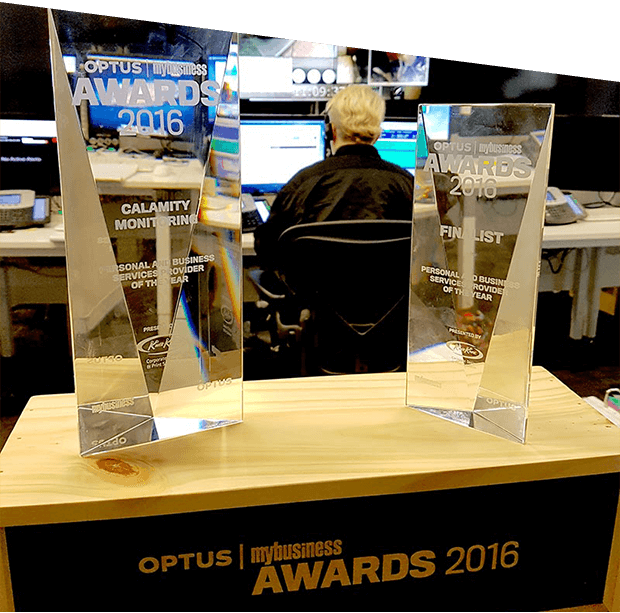Alarms and Access Control Systems
Does your alarm system use ‘time zones’ to automatically arm and disarm itself, or control other devices such as air-conditioning, lights or doors? Do you have systems to electronically control physical access to your premises? When timezones are used to allow or deny access, it is important the system clock be correct in order to avoid letting people in at the wrong time (or stopping people coming in at the right time). If your clock is wrong, your staff might be in for a rude shock.
Many alarm panels and access control systems, if properly configured, can automatically adjust for the time change.
To avoid duplication, check to ensure that you aren’t changing the time if your system will change itself as well. Note also that the start/end dates for daylight savings in various Australian states have changed in recent years, so some systems may automatically update but at the wrong time of year.
As part of our customer service, Calamity will remotely update most of our customer’s alarm systems on your behalf and you won’t have to take any action at all.
CCTV and Digital Video Recorders
These are often overlooked, however the timestamp on a video is usually admissible as evidence in court, and an incorrect time could result in a failed prosecution. You can generally check the system clock’s current setting by looking at the time displayed on one of the monitors. Consult product documentation for details on how to change the clock, or email us at this address (or telephone 1300 300 24 7) to arrange for us to change it for you.
Management Computers
Larger sites may have computers to control the above systems. Many of these will automatically update themselves, as will your desktop computers. However again, you should check to ensure the time is correct.
Please note, most clocks in electronic devices suffer from ‘drift’ and you should also check periodically to ensure that the time is accurate, at a minimum to within 10 seconds. To assist, we recommend you phone the Speaking Clock (dial 1194) or use a computer’s clock which synchronises to a suitable ‘time server’.
Finally, we would like to remind you of the Fire Brigade’s excellent initiative encouraging people to replace batteries in smoke detectors at the same time as they change their clocks. Change Your Clock, Change Your Smoke Alarm Battery.